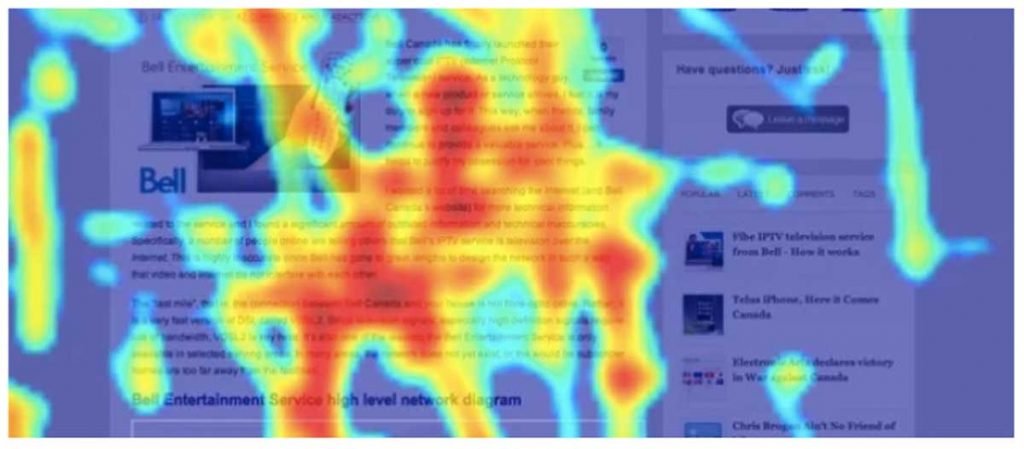Do you remember the story of Hansel and Gretel? Two children are lost in a forest and have to escape the evil clutches of a witch by using a trail of breadcrumbs to find their way back home. Did you know the internet has a way of using these proverbial “breadcrumbs” too?
It’s called a heatmap – it’s a visual representation of a person’s behavior online. It can show where a person clicked, hovered, or scrolled on a webpage.
But how exactly do heatmaps work? And how can they be useful for online businesses?
Keep reading to find out!
Table of Contents
What is a Heatmap?
A heatmap is a tool that collects data and presents it using a visual map of a webpage. Generally, the “warmer” areas are shown in red and orange. The warmer areas are parts of the page that users frequently engage with.
The “cooler” parts of a heat map are blue or green. Visitors engage with the cooler areas less frequently. Engagement with a webpage usually means that a visitor clicked, scrolled, or hovered on an area of the page(s). This data is all collected and then each area of the page is assigned a color.
How do Heatmaps Work?
Heatmaps work by collecting data during a user experience. For example, if you are browsing a website to purchase a new water bottle, you might click on three or four options before putting an item in your cart. Each time you click on a water bottle option, that area of the page gets warmer.
The data is translated into a heatmap using a software program. This software can show heatmaps for an individual user or a collection of users over the course of a day, week, month, year, etc.
Types of Heat maps
There are three main types of heat maps – click, scroll, and confetti. The type of heatmap depends on which of the many heat maps uses the company has in mind. Here’s a quick breakdown of each type of heat map.
Click
A click heatmap shows where users clicked. It can show you if certain blogs are more popular than others or how many people clicked “more information” on a product. Click heat maps can help online companies identify user habits and learn their behavior.
The limitation of a click heatmap is that you can’t see whether a user hovered over a link or scrolled down to a link. You will only see data showing where the user clicked.
Scroll
The scroll map shows how far down the user scrolled through the page. If you have a lot of exciting content on your webpage but it’s located at the bottom of the page, users might be missing it. You can determine this using the scroll heatmap.
Most websites show a fairly consistent scroll heatmap. Visitors are willing to scroll a little bit when they’re interested but the colors tend to cool the further down the page you go. In these cases, it might be most beneficial for the company to put the most important information or product at the top of the page.
Confetti
Confetti maps are similar to click maps except that you can assign specific colors to different segments of users. For example, if your business wanted to know how many international users were clicking through the menu items on the site, they would assign a color to international users.
Confetti maps might also show mobile users versus desktop users. If segmenting your user data is important, confetti maps could be the right choice.
How to Use a Heatmap
Now that you know about the different types of heat maps, let’s dive into how companies might use them. Companies using heat maps are performing a scientific test on user behavior. They use the trends from user behavior to change elements of their site.
For example, if a company noticed that a particular link was not getting as many clicks as they expected (i.e., the area was cold) they might move the link, add a more captivating CTA, or change the font or image to be more eye-catching. Then, they could test the new site heatmap with the old one to see if they edited it successfully.
Beyond user behavior, companies can use heatmaps as insight into a user’s experience. If a company finds that 95% of users are clicking on customer reviews, they know that people are looking for confirmation that the product meets expectations.
Or, if a company finds that people are clicking on a product link but not following through with the purchase, it might be because the price point is too high or the product description is not enticing. They could then make changes and see if their click-through rate increased.
Other Tips for Using a Heatmap
Heatmaps are only useful if you choose to learn from them. Don’t be afraid to make changes to your website even when you thought that the layout and design were perfect. If users aren’t interacting with it as you wanted – it’s not perfect.
Here are a few other tips for using a heatmap:
- Pay attention to clicks on images/graphics
- If your website layout is simple, the heatmap will be too
- Consider using an A and B website layout to compare the heatmaps
- Focus on the most important click you want visitors to make
And finally, only trust a professional service or software for heatmaps. Consider choosing a service that also provides screen recordings. You can learn a lot from these live sessions.
Let the Heatmap Do the Hard Work
Stop wasting time guessing what your online visitors want and turn to a real, technology-based solution – heatmaps! Using data from heatmaps can transform your business by learning how your potential customers interact with your website.
Become an internet detective and use heatmaps to optimize your website and your business. You won’t regret it!
Stay up to date on technology solutions and business advice by reading our other blogs!