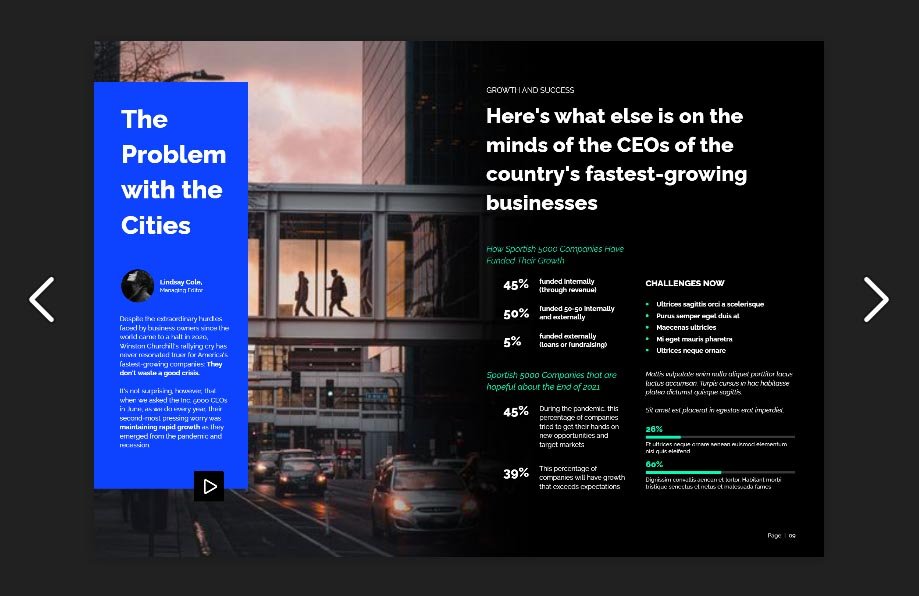Table of Contents
What are flipbooks?
A flipbook is an interactive PDF that allows you to add images, videos, links, gifs, buttons, etc. Furthermore, with a digital flipbook maker, you can create presentations to share them with your audience.
Online flipbooks can be shared or published with ease. There are many different templates available depending on the needs of your business.
Who uses flipbooks?
Marketers, sales representatives, real estate agents, teachers, and many others use flipbooks to create interactive PDFs.
Some of the domains where flipbooks are very popular for presenting information in an interactive way are retail, wholesale, apparel & fashion, automotive suppliers, cosmetics, furniture, luxury products, jewelry, textile, magazine and books publishing, real estate, computer hardware and software, automotive, medicine, art, etc.
How to use a flipbook tool?
To create a flipbook, you can use flipbook software like Flipsnack. With such a tool you can upload a PDF and edit it by adding media content or create it from scratch.
You can upload and customize your preferred PDF document, using the drag-and-drop editor and then easily share it as a flipbook with all sorts of interactive elements.
Flipbooks are engaging and can have a great impact on your customers if you customize the design and add interactivity. You do not even have to be a designer to be able to create amazing flipbooks, because it is very easy.
You can even track a flipbook to see how many page views and clicks it has. This allows you to better understand your audience and improve your flipbooks based on the interest of your customers.
You can customize the flipbook however you want and even add the company logo and choose your brand colors.
How to create a flipbook?
Think about the colors you are going to use so you can have on all pages blended with a similar design. Also, think about the design for the front cover and the back cover.
You can add as many pages as you want, depending on your needs.
Use guides and rulers for positioning elements with precision so you can have a perfect design.
Add media content
You can add media elements to customize your flipbook and share more information with your audience in an interactive way. This makes the flipbook very engaging and has a significant impact on your audience.
Text
You can easily add text to your publication by simply copying and pasting using the keyword combination Ctrl + C then Ctrl + V.
You can also add a text box in your PDF to further explain some topics. A pop-up with the explanation will open when you click on an image, button, or any other place where you added the text. In this way, you can add body text, but can also add a heading or a subheading.
You can customize the text by choosing different fonts and font sizes, or adjusting the spacing and line-height.
Images
You have different options to work with images, like using the spotlight effect to open the image as a pop-up, and to edit and crop pictures the way you want. You can even use clipping masks to add images with different shapes and create a great design for your interactive PDF.
Videos
Videos and interactive elements offer a greater experience to the reader. You can add video buttons and video widgets. You can upload videos from your PC or add a link to streaming platforms like Vimeo or Youtube.
Audio
You can add a song that plays while you read the flipbook. Furthermore, you can trim it directly from the app to choose the part that you want from the song.
Links
Add links to show customers more details about your products or services. Firstly, you present the information on a creative flipbook and they are impressed with the great design. Secondly, you send them to the page that is the most important to you and converts them into customers.
Buttons
This feature is of great interest to people working in the e-commerce industry to add shopping buttons or product details. However, it can be used by any professional that wants to better interact with customers and offer them an engaging experience while flipping through the pages.
Use a template
You can even use a template when you create a flipbook. There are many interactive PDF templates available in different fields so you can choose the best one for you.
Publish/Share your flipbook
You can publish and share an unlisted link of your flipbook with your coworkers, a password-protected PDF, a private document by email or simply make it public so anyone can see it in your Flipsnack profile.
Flipbooks allow you to present your ideas interactively. Therefore, if you want to create interactive PDFs with great design, you can use Flipsnack’s features to have a powerful impact on your customers and collaborators.